Go to the site, and choose your library. To sign in, type in your library card number.I had to do a little treasure hunting to actually find my card!
You're allowed to borrow five books at a time. Each title has an icon in the upper right corner. If the icon is darkened, it is available for check out. If it is gray, you can place it on hold and an email will be sent to you when it is available.
Tap the book you'd like to borrow and tap "Borrow."
You'll be given two options: Download or Read in Browser. I chose to download my book and was sent to the Amazon store where I had to choose which device to have the book delivered to. You can also see in the bottom corner that it shows I have two books checked out. After you've finished reading, you can just return the book.
If you're like me, you've probably heard of this before and maybe got a little side-tracked and forgot about this awesome service. Well, here's your reminder! Go log in now before you forget :)

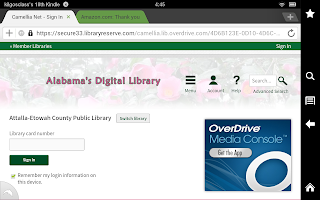

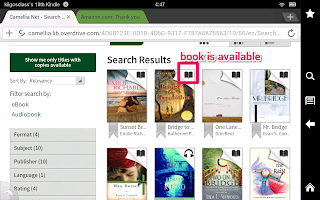


No comments:
Post a Comment