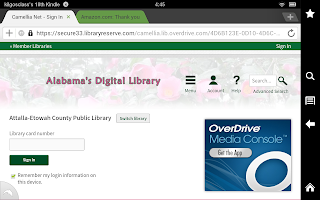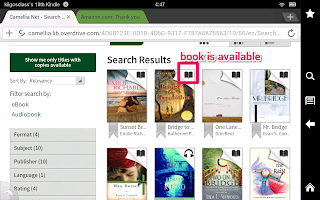I found myself making so many connections while I watched, especially with Lucy and her word counting strategy. Oh, how I hated the dreaded book report! I loved to read, but the book report was a necessary evil that I sometimes had to bear.
I also started thinking about my own students and even my son. I looked around and noticed they didn't quite get it in the same way I did, and it's because they never write book reports. We use AR instead. So I began wondering how this particular scene would have gone if AR tests were substituted instead of a 100 word book report.
DISCLAIMER: Before you read any further, please note that I am NOT against the Accelerated Reader program, or even the occasional book report. I'm not someone trying to ban any reward program from schools or classrooms. I believe that both can be used successfully in the hands of a skillful, thoughtful, and careful teacher/administrator. I'm just someone who really wonders what IS the best way to motivate readers, while still holding them to a level of accountability? I'm also not trying to overgeneralize. Many of my students love to read and actually love AR and challenge themselves with their own goals. I'm talking primarily about the hard-to-reach readers.
With that said, I started thinking of all the ways that some students play the AR game (much like the Peanuts gang and our generation did with book reports).
I imagine they might think or say something like this:
Lucy: 1, 2, 3, 4, 5, 6, more half point books until I reach my AR goal. Oops I made an 80, now I'll have to read three more to get my average back up!
Charlie Brown: I'm reading all my books, but never seem to have the time to take the tests. I work better under pressure, so maybe I'll just take all my tests at once.
Linus: Oh no! That book I read was way below my level! There aren't any books in the library on my level. Can I take a test on it anyway?
Schroeder: I read a book by the same author (or watched the movie), so maybe I can try an AR test on this book and see how I do.
If someone rewrote the scene to include some of those lines, I think many students would make more connections. And that makes me sad because I haven't quite got the answer to the question at the heart of the issue:
How do you instill a love of reading, and yet ensure that students actually ARE reading? Can inspiration and accountability co-exist? I think the answer is yes, but I'm not 100% sure I know how to do it effectively with every child.
Perhaps it's time to pull out The Book Whisperer again and reread it!
Comments? Connections? Suggestions?





























.png)