We've all made the tornado in a bottle, right? Well, how about a hurricane in a bowl? I wish I could take credit for this activity, but I found it in my science book and just knew we had to do it. All you need are clear bowls, water, spoons, food coloring, and newspapers to help with spillage. Here's how:
 |
| Imagine the red swirling around really fast. |
I used the
5E model for this lesson (Engage, Explore, Explain, Elaborate, Evaluate), and placed my students into groups of about 4 or 5.
Engage: Activate Prior Knowledge: We had already discussed students' schema for hurricanes and read some sections in our book about how they form, how they're forecasted, etc...
Explore: Have students use a spoon to swirl the water around very quickly. As a group, the should work together to time the next part carefully. Once the water is swirly rapidly, raise the spoon out of the water and add food coloring. The food coloring should swirl around in the water, showing "arms" like a hurricane. *NOTE: There is a bit of a learning curve to this. If students continue to stir the water, the food coloring will mix and they won't see the model.
Explain: We discussed what each part represented. What does the food coloring represent? What does the water represent?
Elaborate: Discuss how the model is similar to and different from a real hurricane.
Evaluate: Okay, I didn't really get to this part, but if I did, I would have had the students write a journal entry explaining what they did and how the model helped us visualize the bands of a hurricane.
We had to repeat this about 3 or 4 times so the kiddos could all get to use the spoon or the food coloring, but even so, it was a very quick activity. What's even better is that the kiddos were having fun and learning the whole time.
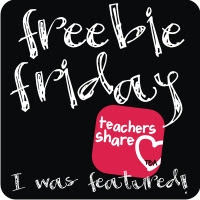







.PNG)







.JPG)
.JPG)
































